9 Ways to Use Audience Response Systems to Engage Your Audience
Panel discussions can be challenging when you need to engage an audience and keep the panelists on topic. Moderators have the task of keeping time and abiding by the structured format, sometimes sacrificing a Q&A (question and answer) session to prevent the meeting from exceeding the allotted time. Omitting a Q&A session is a tough decision, because it means that interaction with the audience is lost and, as a result, some audience members are left processing much of the information without an outlet for sharing and clarification of the topic. Panelists also miss out on the opportunity to collect feedback and, therefore, cannot assess whether or not their messages were delivered effectively.
By using an audience response system, panelists and moderators get instant feedback on their audience’s feelings and knowledge of a certain topic. Additionally, participants can engage in live polling and active Q&A sessions while you help drive the discussion to a place in which everyone will benefit. Following are 9 simple tips on how and when to engage your audience effectively through audience response systems.
1. Brief the Moderators on Using the Audience Response Software
Moderators play a crucial role as the facilitator of the meeting. It is their job to run its platform, including the Q&A session. Set aside some time with them to ensure they understand how to introduce the audience response system that is being used for polling. If the moderator is comfortable with the technology, then others will be, too.
2. Encourage Interaction at the Beginning
Instead of waiting for the end of the session to engage your audience, ask questions at the beginning of the discussion and carry them through the meeting. Using an audience response system, your audience can text in their questions via keypad or a web-based mobile format and the information will be gathered in a centralized location.If you show the audience that you are cognizant of their participation, their attention will increase throughout the duration of your discussion. Have them vote on a straightforward, practice polling question or use the incoming texts to begin your Q&A session. You can grab their attention and gather valuable insights that both the panelists and moderator can use to conduct the meeting.
3. Empower Your Audience to Speak Up
Give your audience permission to express their opinions and be heard. One way to prepare them is by announcing that they will be polled. Also, remind them how to submit their comments using the keypad or mobile device, should they have a question or thought before the session, during breaks, or afterwards.
4. Get to Know Your Audience
Polling on a few demographic questions at the beginning of your meeting can support the flow of the panelists’ delivery of that topic. For example, Senior-Level Executives may have very different perspectives on a subject, like Investment Management, compared to Operational Managers. Knowing your audience helps determine the right terminology to suit the audience’s personal understanding of the topic. Also, gauging the familiarity of those in attendance can help all participants feel comfortable with the topic being discussed.
5. Assess Your Audience’s Knowledge of the Subject Matter
Asking assessment questions can help attendees comprehend their own understanding of the topic being discussed and increases the amount of information they recall. By polling the audience’s knowledge of the subject matter, panelists gain insight on the general level of understanding and can, therefore, use this information to tailor their responses and delivery.
6. Ask Thought-Provoking Questions
Start the discussion by asking a polling question to stimulate your audience’s thoughts on the topic. For example, the moderator can ask what they want to learn and what they expect to hear from the panelists. The panelists may then engage in a short discussion based on those results.
7. Maximize the Discussion’s Impact
An effective way to get everyone thinking about a topic is through “Pre and Post” polling questions. Before the discussion begins, ask your audience a relevant question. You may choose to withhold or reveal the results. One benefit of waiting to reveal them is that it keeps everyone focused on the presentation. When the discussion is over, ask the same question again; you may be surprised by what is revealed in the comparison. Sometimes the audience’s thoughts are the opposite of your argument and are later swayed by the discussion – and sometimes not.
8. Summarize the Discussion
At the end of the discussion, the moderator usually recaps key issues, sometimes done by asking everyone to text in any issues that are critical to them. As the moderator reviews the session’s highlights, use this time to wrap up by providing the audience with a comprehensive overview of the discussion. Finally, end the meeting with one last question or a word cloud to reveal everyone’s thoughts. (Word clouds are graphic illustrations used to represent keyword tags generated by incoming texts.)
9. Enable Attendees to Stay in Touch
Sometimes, attendees think of questions and comments after the meeting is over, so it’s good practice to allow them to stay in touch through a centralized location, which can be done using dedicated mobile software. In doing so, you may start to see themes of interest or repeated questions that can be used in your reports.
Audience members and moderators alike gain more from a discussion if they are engaged, empowered with the ability to interact, and are able to process the information given to them in real time. With an audience response system, time can be used more efficiently and interactions between the moderator, panelists, and audience are improved through the collection of instant feedback. Information, such as knowledge and feelings towards topics can be collected and streamlined, providing you the extra benefit of valuable data to be used for reports.
We would love to hear about how you have used audience response systems to enhance your meetings’ panel discussions. If you have a question or would like to share your experience, please email us or comment below.

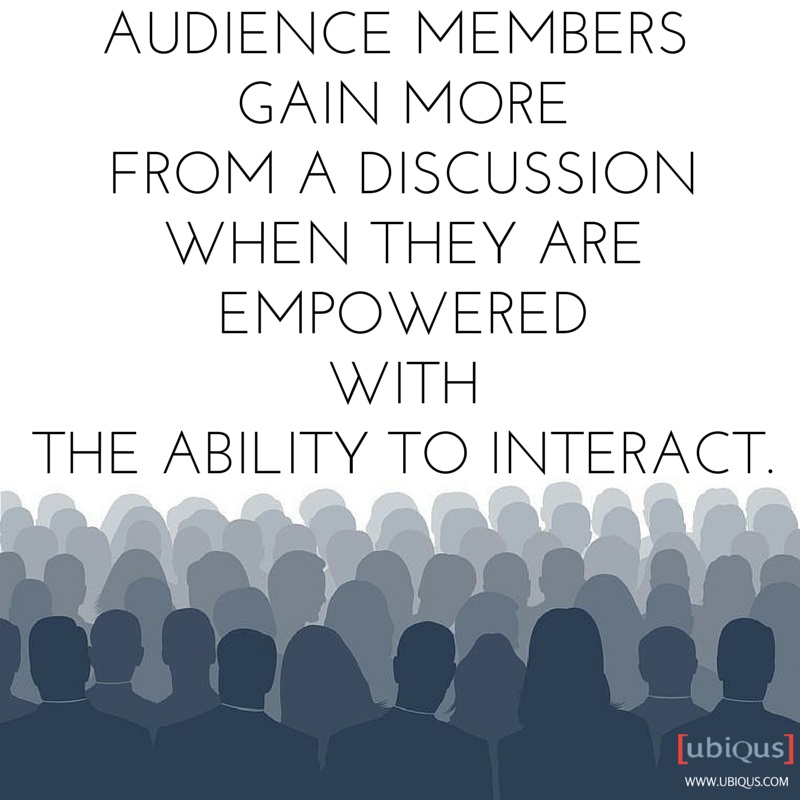
I think this article is very helpful for us,it has solved my problem,thanks!
Hello and thank you for your feedback. We’re certainly glad to know that we’ve provided information that is not only helpful to you, but has also solved your problem!
You have made some fantastic points.
Thank you, Page. We’re glad you found the information useful!